Learning to Program in C (Part 01)
This video introduced the C programming language. We will discuss why you should learn C, the language's origins, and C language standards. Then we will begin talking about the language itself, by going over a "hello world" example, and discussing some of the intrinsic data types supported by C.








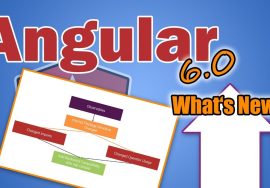


I learned C with a awesome book The C programming Language by K&R. The book is dated and the examples have bugs in them but it’s only two hundred pages, and it gets you up to speed quick, the first chapter you will know how to do if’s, whiles, for’s and trust me you’ll have a great understanding of the language. If you are stressed out about the information not “sticking” the book will make it stick. This is for everyone who wants to learn the best way; the hard way.
Also, the world has progressed passed C, you won’t get a job programming it instead you’ll get the fundamentals you need to know to learn OOP languages, so syntax, specific nit-picks of functions in the book don’t really matter. You probably should be using it to get a marketable language.
Also, my suggestion is to use linux, use GCC as a compiler and the linux terminal to compile and run. I’ve always had trouble keeping the window up with EOF references and other problems that are prone to IDE’s. Nothing is more annoying then having an error because of the software of the IDE or the OS. If you want a hassle free way to code, just type the commands, it’s not hard because the terminal by pressing up will copy the code automatically.
Your are right The best way to learn is the hard way!
Thank you sir. Adding you to my favorites. I think I’m going to watch all your videos in C. Hope you have C++ as well. I remember nothing from my introduction to C class almost two years ago…so you might prove to be a life saver line for me.
You have done a awesome job
Mr. Jonathan.You helped me too much to learn programming. Really I’m so much grateful to you 😀
Thank you for putting this out there, i am doing a bootcamp in a few months and i know they cover C and i am very new to it, but i can pick it up.
Hey Jonathan,
Thanks for the tutorial, it’s great, I’ve always wanted to do this stuff. However, being a 12 year old, it’s pretty darn hard learning C. I’ve been learning Flash Actionscript 2.0, and I’m getting good! But as C is a bit too hard, should I just stick with the basics like Flash Actionscript 2.0?
Great tutorial, Peter Kristo
If you aren’t able to afford the necessary software to learn how to code in a specific language. Learn a different language. C#, C++, Python, JavaScript, etc. all use free software to compile code in the respective language. As for tutorials, codeacademy, khanacademy, coursera, etc. are all great resources.
your 12. Not to young to start. Just take it slow and do basics bit by bit. By the time your 16 you’ll be a master. I will someone told me what i’m telling you now when i was your age
Oh, but that video is actually very good! Thank you for helping me through the path of learning!
Amazing, Beyond Amazing ! Thank you so much Prof. Jonathan.
You are a great teacher ! Thanks for this valuable tutorials….!
You’re a great teacher 🙂
This single tutorial covered 3 entire chapters of my C programming book in 11 min. This is definitely not a basic tutorial
Hey dude, Great video, keep it up.
For future reference though you should put in the description the times of your segments so I can skip stuff I know or don’t care about and go to stuff I want to learn.
personally i learned q basic first, then visual basic, then i moved on to C. in my opinion this is a very good way to start.
Thank you so much for this amazing video Jonathan! You’re a Genius!!!
excellent video. very interactive and good job.
Thank you for your simple explanation.
amazing tutorial. thank you.
U r awesome the language way how u teach its educational no one teach like u superb
Finally a programming tutorial I can understand!
Great lesson! Thanks for putting it out here for us to see
Hello. I am starting self paced learning of C just from Youtube videos, like yours.. And right from the beginning I am not getting few things here:
No1: why I need to include :”int main” statement and then “return 0″…where I am actually telling the machine returning the integer 0. Seems like the first statement is not needed, then. What if I say “return 1.20”??? Would it return Integer(and if so, which one?) or Real-the one I commanded…i.e. 1.2???.
No2: I would assume, that after printing statement “Hello, learner” the machine will actually print out the 0 (which I commanded with statement “return 0′). But no such thing has happened…which would lead me to think, that something went wrong with my program….And if the machine doesn’t actually display the 0 (even if I command it), then why to command it at all??? What good does it do for me, if I cannot visually confirm, that it actually returned the 0…?
+has King
+Jiri Tichy The 0 returned is not displayed but is used as a status value by the calling program, which is Windows or Linux, since that is where the call to your Hello Learner program came from. The thing to note is that it is usually a status or can be a processed value. A zero usually means everything ok. A non zero value usually means a problem and it is up to the calling program what to do next. In this case, whatever the status or value returned was, there was nothing further to to except return to the OS and the C editor program.
1.
Excluding ‘int’ should yield a warning upon
compiling. It should be included so the compiler knows what to expect. ‘return
0’ is a bit ambiguous in that ‘0’ could be interpreted as an int or a char. The
compiler can’t know for sure so the programmer should specify.
2.
Note that print is not the same as return. Print
outputs its arguments to system out. Return outputs its arguments to whatever
is there to catch it. In this example return outputs its arguments as an exit
status. The exit status is a way to communicate with whatever called the
program. It becomes necessary when there are programs that depend on eachother.
3.
Unix users can check exit status with ‘echo $?’.
For other operating systems, Google is your friend.
4.
I don’t know, what happens if you say ‘return
1.2’?